CARA MEMBAT ANIMASI LUCU
Mungkin bosen tampilan di blog itu-itu aja cursornya,gampang banget bautnya copy dan paste
saya akan coba buat sesederhana mungkin ,agar bisa dipahami
caranya adalah
1.Login ke blog anda
2.Buka tata letak
3.Klik tambah gadget >>>html /java script
4.Copy dan paste animasi yang anda senangi
5.Lalu simpan /save
berikut kumpulan animasi animasi karton
1.KEMBANG API

2.UBUR UBUR
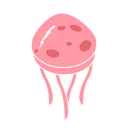
<a
href="http://gedesitdownblog.blogspot.com/2013/05/kumpulan-beberapa-animasi-untuk.html"
style="bottom: 5px; display: scroll; left: 5px; position: fixed;"
title="Want more... Click it."><img
src="http://i1242.photobucket.com/albums/gg532/faizkr8/ubur2.gif"
/></a>
3.PETIR
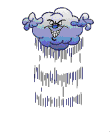
<a
href="http://gedesitdownblog.blogspot.com/2013/05/kumpulan-beberapa-animasi-untuk.html"
style="bottom: 5px; display: scroll; left: 5px; position: fixed;"
title="Want more... Click it."><img
src="http://i1242.photobucket.com/albums/gg532/faizkr8/Cloudelec.gif"
/></a>
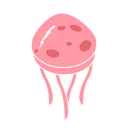
3.PETIR
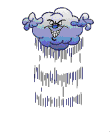
4.NARUTO
<div
style="position: fixed; bottom: 0px; left:
10px;width:130px;height:160px;"><a
href="http://gedesitdownblog.blogspot.com/" target="_blank"><img
border="0" src="http://s.myniceprofile.com/myspacepic/692/th/69207.gif"
title="My widget" alt="animasi bergerak gif"
/></a><small><center><a
href="http://gedesitdownblog.blogspot.com/2013/05/kumpulan-beberapa-animasi-untuk.html"
target="_blank">My
Widget</a></center></small></div>
5.BERUANG
<div
style="position: fixed; bottom: 0px; right:
30px;width:160px;height:160px;"><a
href="http://gedesitdownblog.blogspot.com/" target="_blank"><img
src="http://content.sweetim.com/sim/cpie/emoticons/0002032D.gif"
border="0" /></a><small><center><a
href="http://gedesitdownblog.blogspot.com/2013/05/kumpulan-beberapa-animasi-untuk.html"
target="_blank">Widget-Animasi-Blog</a></center></small></div>
SEGITU AJA DULU YA


